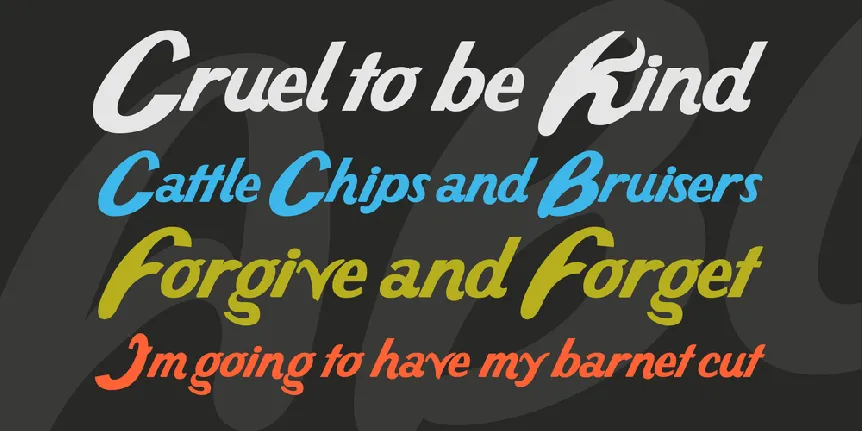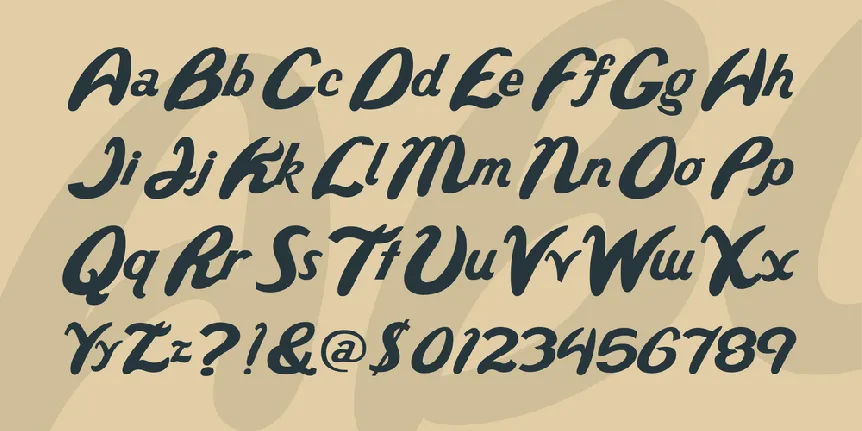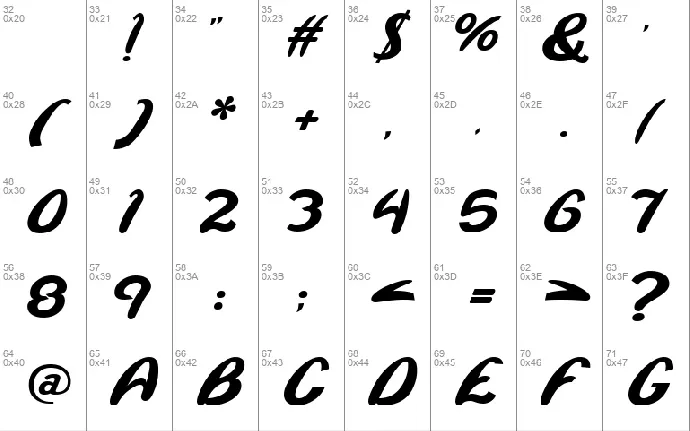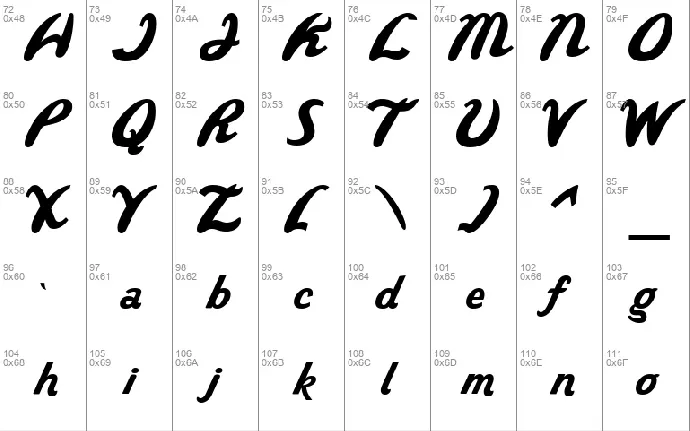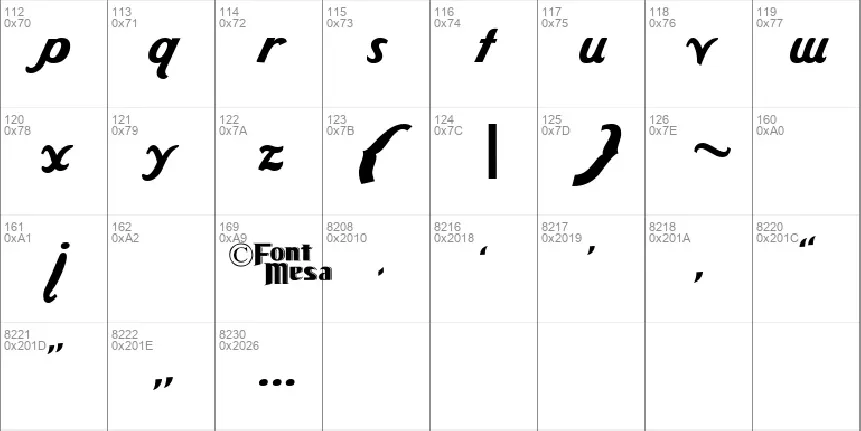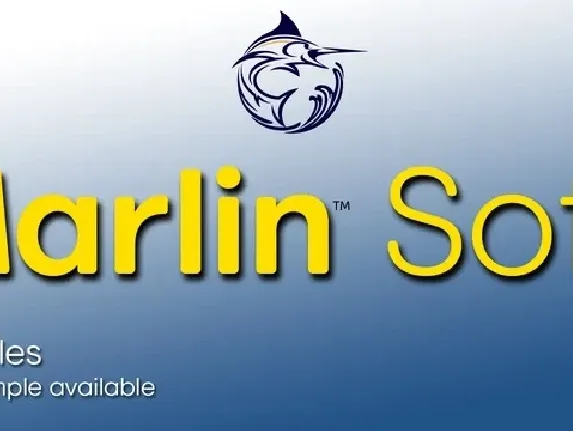Download free Wild Ride font - FontMesa
About Wild Ride font
(C) 2001 Michael Hagemann www.FontMesa.com
Download font
Free for Personal Use
This fonts are authors' property, and are either shareware, demo versions or public domain. The licence mentioned above the download button is just an indication. Please look at the readme-files in the archives or check the indicated author's website for details, and contact him if in doubt. If no author/licence is indicated that's because we don't have information, that doesn't mean it's free.
Wild Ride Regular | WildRide.ttf
- Font family: Wild Ride
- Font subfamily identification: Regular
- Unique identifier: Wild Ride
- Full font name: Wild Ride
- Version: Fontographer 4.1 1/18/01
- Postscript font name: WildRide
Wild Ride Back Fill Regular | WildRideBackfill.ttf
- Font family: Wild Ride Back Fill
- Font subfamily identification: Regular
- Unique identifier: Wild Ride Back Fill
- Full font name: Wild Ride Back Fill
- Version: Fontographer 4.1 1/18/01
- Postscript font name: WildRideBackFill
wild-ride-eula
Free For Commercial Use License (FFC)
Preamble
In this license, 'Wild Ride' refers to the given .zip file, which may contain one or numerous fonts. These fonts can be of any type (.ttf, .otf, ...) and together they form a 'font family' or in short a 'typeface'.
1. Copyright
Wild Ride is the intellectual property of its respective author, provided it is original, and is protected by copyright laws in many parts of the world.
2. Usage
Wild Ride may be downloaded and used free of charge for both personal and commercial use, as long as the usage is not racist or illegal. Personal use refers to all usage that does not generate financial income in a business manner, for instance:
- personal scrapbooking for yourself
- recreational websites and blogs for friends and family
- prints such as flyers, posters, t-shirts for churches, charities, and non-profit organizations
Commercial use refers to usage in a business environment, including:
- business cards, logos, advertising, websites for companies
- t-shirts, books, apparel that will be sold for money
- flyers, posters for events that charge admission
- freelance graphic design work
- anything that will generate direct or indirect income
3. Modification
Wild Ride may not be modified, altered, adapted or built upon without written permission by its respective author. This pertains all files within the downloadable font zip-file.
4. Distribution
While Wild Ride may freely be copied and passed along to other individuals for private use as its original downloadable zip-file, it may not be sold or published without written permission by its respective author.
5. Disclaimer
Wild Ride is offered 'as is' without any warranty. and the respective author of Wild Ride shall not be liable for any damage derived from using this typeface. By using Wild Ride you agree to the terms of this license.
FontMesa Fill Fonts
How Fill Fonts Work:
Fill fonts are created to fill in the hollow space within outline fonts
to prevent the background from showing through the font.
Fill fonts are usualy slightly smaller than the intended fonts outline
but may also be oversized to create a border around the intended font
to help seperate it from a background image. Another application for fill
fonts would be to add decorations to the top layer of a font.
Fill fonts can only be used within applications that allow multiple
layers within the work area so fill fonts wouldn't work in programs
such as word processors like MS Word or Wordpad.
Fill fonts may not work with all applications in Windows, some
fonts have characters that extend outside it's em-square, although
the font may have been generated to allow it to display outside
of this boundary display problems may occur within some applications.
In some applications alignment problems may occur with the fill font in
relation to the font(s) layered above or below it, some fill fonts have
characters that are located to the right or left of that fonts basepoint,
some applications don't recognize the left side bearing of a font set by
its basepoint as part of that fonts spacing and will shift the fill fonts
charcater spacing to the left side of the characters outline and cause a
misalignment to happen. The only solution around this problem is to use
a different program for your design work, Adobe Photoshop6 , Adobe Illustrator8,
Adobe ImageStyler, and Paintshop Pro 7 all work well with fill fonts.
To use fill fonts simply type the text using the first font as the base
then select the next font style and add the same text on top the base font,
then repeat the same with any decoration fills adding different colors
and textures to each font.
For questions and support with fill fonts go to www.fontmesa.com