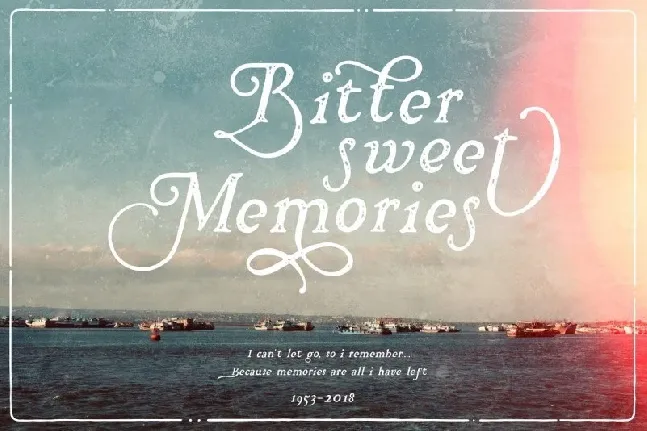Download free Historia Serif font - Myfonts Pring
Introducing our latest old style font called Historia.
STORY BEHIND: Life is a journey and every journey have their own special moment that gave a deep personal feeling, a memories to always remember and Historia font is trying to captured it.
Historia is a hand drawn, quirky serif font with a textured, letterpress appearance. It features stylistic alternates, standard and discretionary ligatures, and swashes to add options and flair to your typography. It is slightly condensed and great for display headlines, titles, packaging, branding, and more.
A HARMONIOUS SET: Came with full set of uppercase, lowercase, alternate uppercase, alternate lowercase, ligatures, discretionary ligatures, contextual alternate, subscript & superscript. Please see preview 5 to see the detail.
HIGHLY RECOMANDED: Please use a software or app that support opentype panel so you can easily access all the characters set like Adobe Photosop CC, Illustrator CC, Indesign CC, MS Word 2010 or higher, QuarkXPress, ETC.
This font is free for personal use.
Link to purchase full version and commercial license : HERE
Historia Serif Font
Download font
Free for Personal Use
This fonts are authors' property, and are either shareware, demo versions or public domain. The licence mentioned above the download button is just an indication. Please look at the readme-files in the archives or check the indicated author's website for details, and contact him if in doubt. If no author/licence is indicated that's because we don't have information, that doesn't mean it's free.
Historia Demo Regular | HistoriaDemoRegular-x3op5.ttf
- Font family: Historia Demo
- Font subfamily identification: Regular
- Unique identifier: Version 1.000;;HistoriaDemo-Regular;2019;FLVI-710
- Full font name: Historia Demo Regular
- Version: Version 1.000
- Postscript font name: HistoriaDemo-Regular
- Trademark notice: Burntilldead Typefoundry, 2020
- Manufacturer name: Burntilldead Typefoundry
- Designer: Eric Kurniawan & I Kadek Tomi Artawan
- License: Demo Version
HistoriaFont-license-ad7b
Historia - Demo License
==============================================
Licensor's Author Username: Eric Kurniawan
Freebies: https://www.burntilldead.com
Illustration: http://www.burntilldead.net
Please note, Demo version will cover personal use only. Do not use this font version for any commercial use purpose (Logo, campaign, products, ads, video bumper, etc). Any Copyright violence will charge 10x from extended license price.
Don't forget to purchase the commercial license here:
1. https://creativemarket.com/Burntilldead
2. https://fontbundles.net/burntilldead
3. https://www.myfonts.com/foundry/Burntilldead/
4. https://www.creativefabrica.com/designer/burntilldead/
5. https://elements.envato.com/user/Eric_Burntilldead
For any queries related to this document or license please contact Help Team via email:
[email protected]
Burntilldead - Illustrator & Type foundry
==== THIS IS NOT A TAX RECEIPT OR INVOICE ====
Instalation Guide-3580
Congratulations, you have successfully downloaded font file!
This font is provided to you by https://www.burntilldead.com – Illustrator & Type Foundry
How to install this font on your computer?
For Windows 7 / Vista users:
- Right-click the font file(s) and choose "Install".
For users of the previous Windows versions:
- Copy the included file(s) into a default Windows font folder
(usually C:\WINDOWS\FONTS or C:\WINNT\FONTS)
For Mac users:
Mac OS X 10.3 or above (including the FontBook)
- Double-click the font file and hit "Install font" button at
the bottom of the preview.
Mac OS X
- Either copy the font file(s) to /Library/Fonts (for all users),
or to /Users/Your_username/Library/Fonts (for you only).
Mac OS 9 or earlier
- You have to convert the font file(s) you have downloaded.
Drag the font suitcases into the System folder. The system
will propose you to add them to the Fonts folder.
For Linux users:
- Copy the font file(s) to /USR/SHARE/FONTS
More by Myfonts Pring

Monicha font
Download Monicha font free | Myfonts Pring
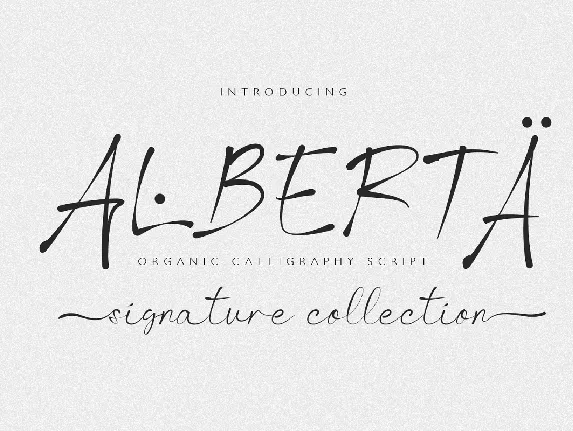
Alberta font
Download Alberta font free | Myfonts Pring
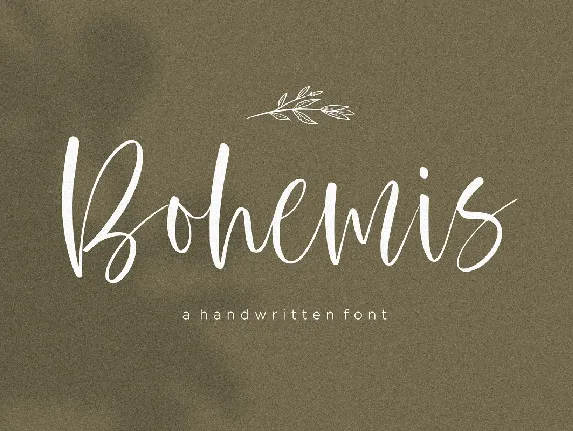
Bohemis font
Download Bohemis font free | Myfonts Pring
Comments (0)
Lastest update

Monicha font
Download Monicha font free | Myfonts Pring
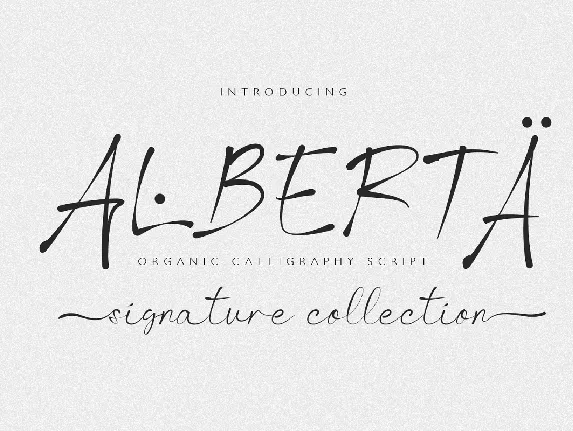
Alberta font
Download Alberta font free | Myfonts Pring
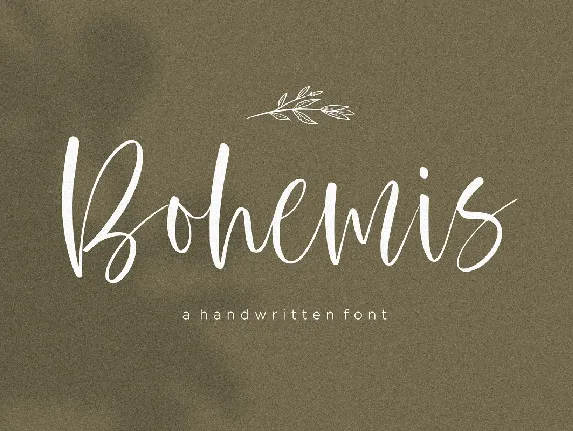
Bohemis font
Download Bohemis font free | Myfonts Pring

Shasta font
Download Shasta font free | Myfonts Pring
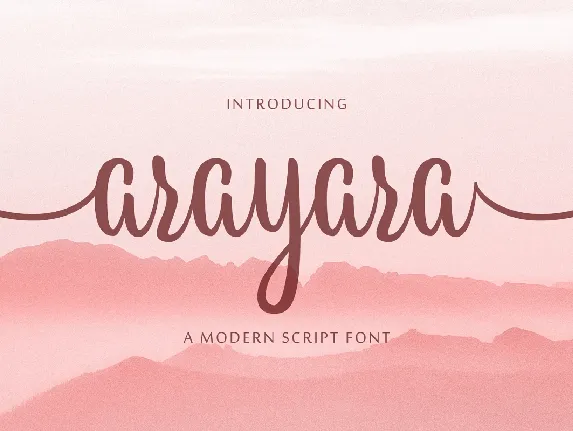
Arayara font
Download Arayara font free | Myfonts Pring

Pride font
Download Pride font free | Myfonts Pring

Crabs font
Download Crabs font free | Myfonts Pring

Qonetha font
Download Qonetha font free | Myfonts Pring
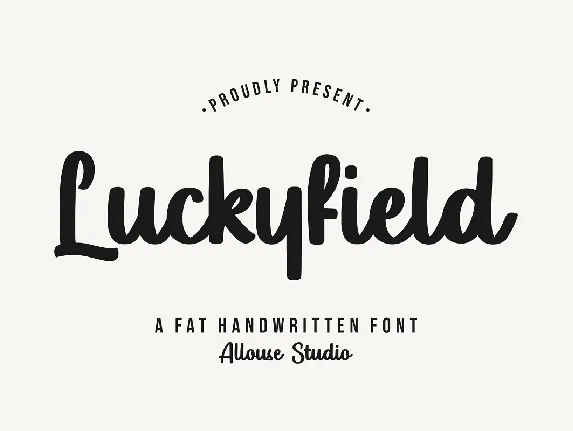
Luckyfield font
Download Luckyfield font free | Myfonts Pring