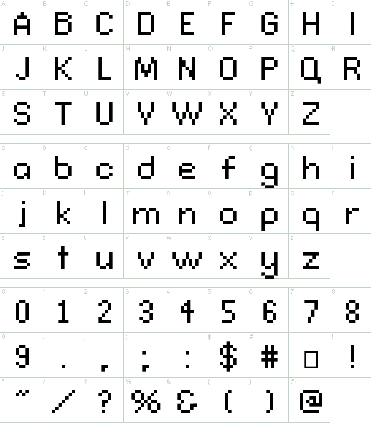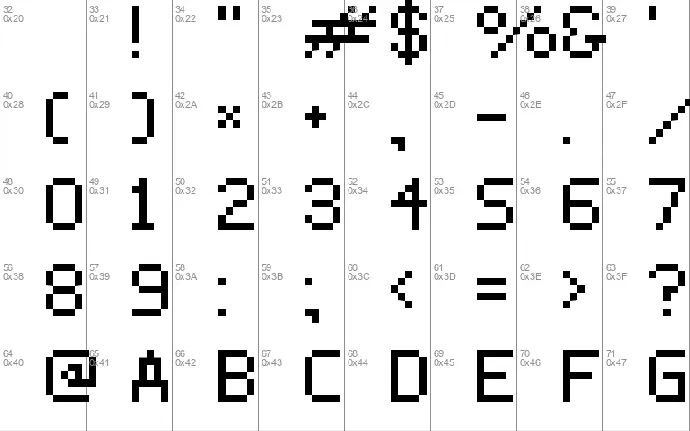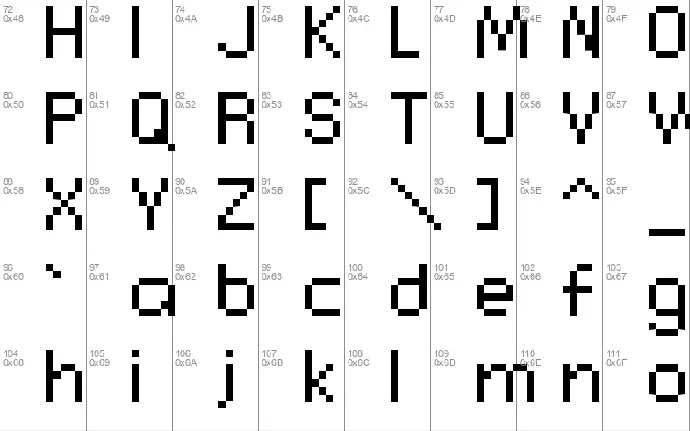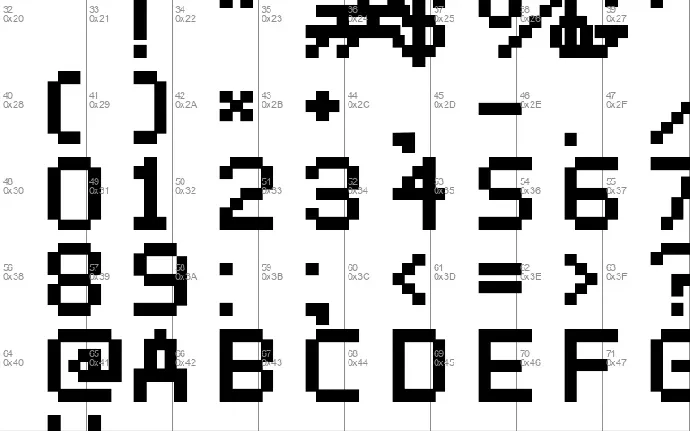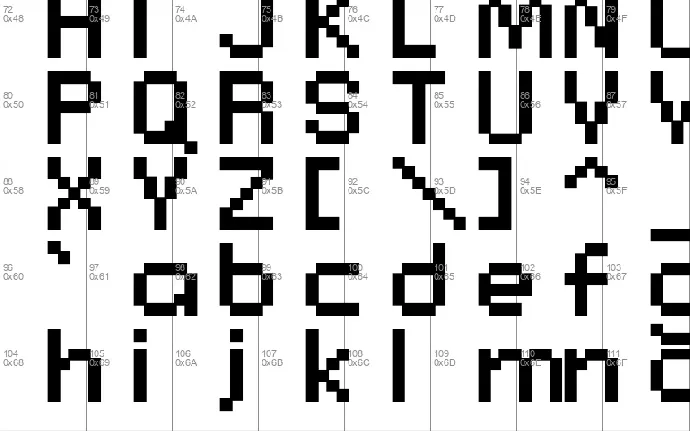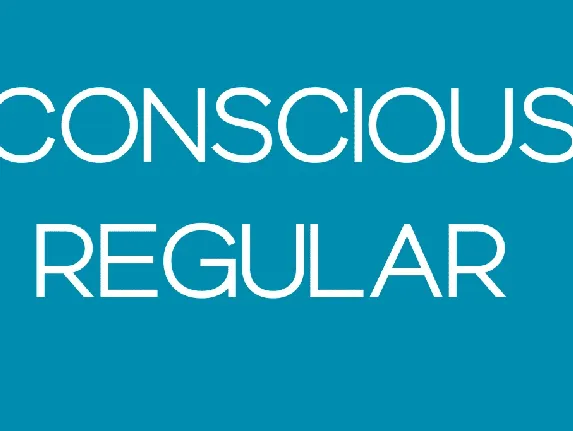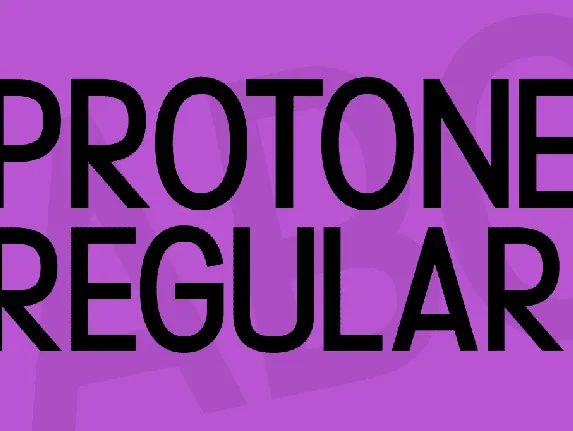Download free Connections font - Myfonts Pring
Connection font is a ITC free-flowing, clean font containing lowercase and upper letters, along with a large range of punctuation, and numerals. If you wanted to avoid fancy characters looking the same each time to remake a custom-made style, or try a different word shape, simply switch to this Display font for a modern elegant layout option.
This font is free for PERSONAL AND COMMERCIAL USE.
Connections font
Download font
Free for Personal Use
This fonts are authors' property, and are either shareware, demo versions or public domain. The licence mentioned above the download button is just an indication. Please look at the readme-files in the archives or check the indicated author's website for details, and contact him if in doubt. If no author/licence is indicated that's because we don't have information, that doesn't mean it's free.
Connection Regular | Connection.otf
- Font family: Connection
- Font subfamily identification: Regular
- Unique identifier: Connection
- Full font name: Connection
- Version: Version 0. 2
- Postscript font name: Connection
- License: SIL Open Font License Version 1. 1
Connection Bold | ConnectionBold.otf
- Font family: Connection
- Font subfamily identification: Bold
- Unique identifier: Connection Bold
- Full font name: Connection Bold
- Version: Version 0. 2
- Postscript font name: ConnectionBold
- License: SIL Open Font License Version 1. 1
SIL Open Font License
Copyright (c) 2017, Jasper @ KineticPlasma Fonts ([email protected]),
with Reserved Font Name Connection.
This Font Software is licensed under the SIL Open Font License, Version 1.1.
This license is copied below, and is also available with a FAQ at:
http://scripts.sil.org/OFL
-----------------------------------------------------------
SIL OPEN FONT LICENSE Version 1.1 - 26 February 2007
-----------------------------------------------------------
PREAMBLE
The goals of the Open Font License (OFL) are to stimulate worldwide
development of collaborative font projects, to support the font creation
efforts of academic and linguistic communities, and to provide a free and
open framework in which fonts may be shared and improved in partnership
with others.
The OFL allows the licensed fonts to be used, studied, modified and
redistributed freely as long as they are not sold by themselves. The
fonts, including any derivative works, can be bundled, embedded,
redistributed and/or sold with any software provided that any reserved
names are not used by derivative works. The fonts and derivatives,
however, cannot be released under any other type of license. The
requirement for fonts to remain under this license does not apply
to any document created using the fonts or their derivatives.
DEFINITIONS
"Font Software" refers to the set of files released by the Copyright
Holder(s) under this license and clearly marked as such. This may
include source files, build scripts and documentation.
"Reserved Font Name" refers to any names specified as such after the
copyright statement(s).
"Original Version" refers to the collection of Font Software components as
distributed by the Copyright Holder(s).
"Modified Version" refers to any derivative made by adding to, deleting,
or substituting -- in part or in whole -- any of the components of the
Original Version, by changing formats or by porting the Font Software to a
new environment.
"Author" refers to any designer, engineer, programmer, technical
writer or other person who contributed to the Font Software.
PERMISSION & CONDITIONS
Permission is hereby granted, free of charge, to any person obtaining
a copy of the Font Software, to use, study, copy, merge, embed, modify,
redistribute, and sell modified and unmodified copies of the Font
Software, subject to the following conditions:
1) Neither the Font Software nor any of its individual components,
in Original or Modified Versions, may be sold by itself.
2) Original or Modified Versions of the Font Software may be bundled,
redistributed and/or sold with any software, provided that each copy
contains the above copyright notice and this license. These can be
included either as stand-alone text files, human-readable headers or
in the appropriate machine-readable metadata fields within text or
binary files as long as those fields can be easily viewed by the user.
3) No Modified Version of the Font Software may use the Reserved Font
Name(s) unless explicit written permission is granted by the corresponding
Copyright Holder. This restriction only applies to the primary font name as
presented to the users.
4) The name(s) of the Copyright Holder(s) or the Author(s) of the Font
Software shall not be used to promote, endorse or advertise any
Modified Version, except to acknowledge the contribution(s) of the
Copyright Holder(s) and the Author(s) or with their explicit written
permission.
5) The Font Software, modified or unmodified, in part or in whole,
must be distributed entirely under this license, and must not be
distributed under any other license. The requirement for fonts to
remain under this license does not apply to any document created
using the Font Software.
TERMINATION
This license becomes null and void if any of the above conditions are
not met.
DISCLAIMER
THE FONT SOFTWARE IS PROVIDED "AS IS", WITHOUT WARRANTY OF ANY KIND,
EXPRESS OR IMPLIED, INCLUDING BUT NOT LIMITED TO ANY WARRANTIES OF
MERCHANTABILITY, FITNESS FOR A PARTICULAR PURPOSE AND NONINFRINGEMENT
OF COPYRIGHT, PATENT, TRADEMARK, OR OTHER RIGHT. IN NO EVENT SHALL THE
COPYRIGHT HOLDER BE LIABLE FOR ANY CLAIM, DAMAGES OR OTHER LIABILITY,
INCLUDING ANY GENERAL, SPECIAL, INDIRECT, INCIDENTAL, OR CONSEQUENTIAL
DAMAGES, WHETHER IN AN ACTION OF CONTRACT, TORT OR OTHERWISE, ARISING
FROM, OUT OF THE USE OR INABILITY TO USE THE FONT SOFTWARE OR FROM
OTHER DEALINGS IN THE FONT SOFTWARE.
ffonts.net
Download Free fonts from FFonts:
http://www.ffonts.net
Free Fonts Direcotry for Windows and Mac
install-a-new-font
Installing fonts is quick and simple. Once fonts are installed, they are available to yours programs.
The font packages you download from the www.ffonts.net is in compressed .zip files to reduce file size and make downloading faster.
If you have downloaded a font that is saved in .zip format, you can "unzip" it by double-clicking the icon for the font and following the instructions on the screen.
INSTALLING MORE THAN 1000 FONTS ONTO YOUR COMPUTER CAN CAUSE A REDUCTION IN SPEED.
WE RECOMMEND THAT YOU LIMIT YOURSELF TO A NUMBER LESS THAN 1000 (400-500).
Installing new fonts
How to install a font under Windows? Download Font
Click on the "Download" button, save the font file on your hard disk.
Under Windows Vista : Select the font files (.ttf, .otf or .fon) then Right-click > Install
Under any version of Windows : Place the font files (.ttf, .otf or .fon) into the Fonts folder, usually C:\Windows\Fonts or C:\WINNT\Fonts
(can be reached as well by the Start Menu > Control Panel > Appearance and Themes > Fonts).
Tip : if you punctually need a font, you don't need to install it. Just double-click on the .ttf file, and while the preview window is opened you can use it in most of the programs you'll launch (apart from a few exceptions like OpenOffice).
How to install a font under Mac OS ? Download Font
Click on the "Download" button, save the font file on your hard disk.
Under Mac OS X 10.3 or above (including the FontBook) : Double-click the font file > "Install font" button at the bottom of the preview.
Under any version of Mac OS X : Put the files into /Library/Fonts (for all users) or into /Users/Your_username/Library/Fonts (for you only).
Under Mac OS 9 or earlier : Download the font files (.ttf or .otf),Then drag the fonts suitcases into the System folder. The system will propose you to add them to the Fonts folder.
How to install a font under Linux ? Download Font
Click on the "Download" button, save the font file on your hard disk.
Copy the font files (.ttf or .otf) to fonts:/// in the File manager.
Notes
* To select more than one font to add, in step 6, hold down the CTRL key, and then click each of the fonts you want to add.
* You can also drag OpenType, TrueType, Type 1, and raster fonts from another location to add them to the Fonts folder. This works only if the font is not already in the Fonts folder.
* To add fonts from a network drive without using disk space on your computer, clear the Copy fonts to Fonts folder check box in the Add Fonts dialog box. This is available only when you install OpenType, TrueType, or raster fonts using the Install New Font option on the File menu.