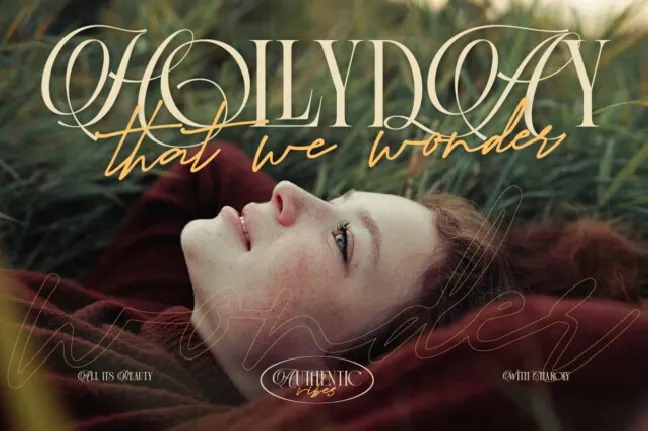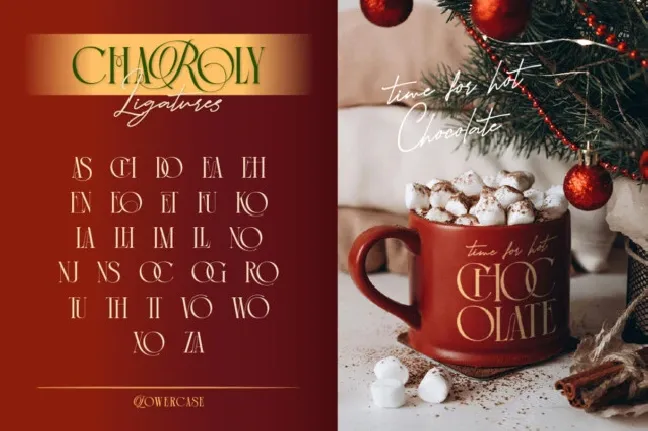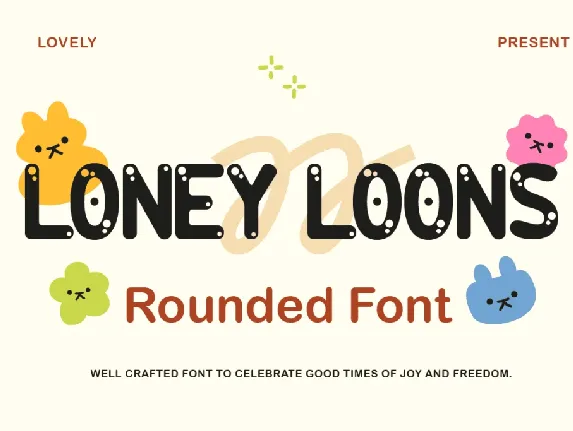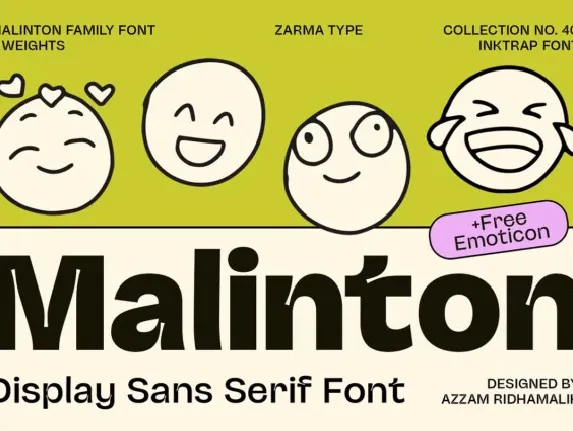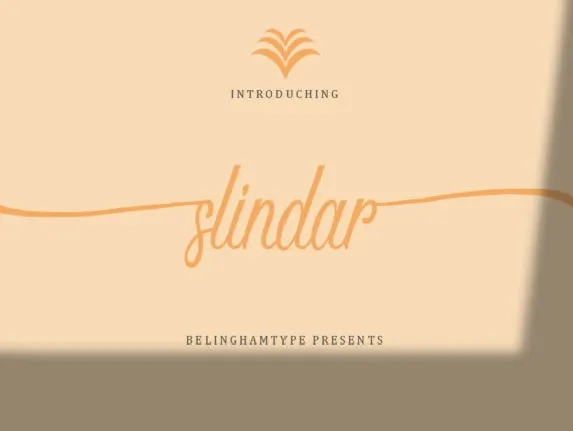Download free Charoly Signature Duo font - Burntilldead
About Charoly Signature Duo font
Charoly Signature Font Duo is a stylish and modern font duo that pairs a classic serif with an elegant script. This duo font creating stunning combination that works effortlessly across both print and digital design project. Whether you’re designing for Christmas, weddings or any special occasion. Ideal for invitation, greeting cards, branding and many more.
Thanks to Burntilldead who has generously sharing free demo of this exquisite typeface for us to try. So, if you like Charoly Signature Font, make sure to get yourself its full version. With this, you will get access for commercial license and more awesome features.
Download font
Free for Personal Use
This fonts are authors' property, and are either shareware, demo versions or public domain. The licence mentioned above the download button is just an indication. Please look at the readme-files in the archives or check the indicated author's website for details, and contact him if in doubt. If no author/licence is indicated that's because we don't have information, that doesn't mean it's free.
Charoly Demo Regular | charolydemoregular-ma2qj.otf
- Font family: Charoly Demo
- Font subfamily identification: Regular
- Unique identifier: Version 1. 000;;CharolyDemo-Regular;2024;FL720
- Full font name: Charoly Demo Regular
- Version: Version 1. 000
- Postscript font name: CharolyDemo-Regular
- Trademark notice: Burntilldead - Illustrator and Typefoundry
- Manufacturer name: Burntilldead - Illustrator & Type Foundry
- Designer: santika
Charoly Signature Italic | charolysignature-kvmdy.otf
- Font family: Charoly Signature
- Font subfamily identification: Italic
- Unique identifier: Version 1. 000;;Charoly-Signature;2024;FL720
- Full font name: Charoly Signature
- Version: Version 1. 000
- Postscript font name: Charoly-Signature
- Trademark notice: Burntilldead - Illustrator and Typefoundry
- Manufacturer name: Burntilldead - Illustrator & Type Foundry
- Designer: Santika
charoly-signature-d096
Charoly Signature Demo - Demo License
==============================================
Licensor's Author Username: Burntilldead
Website: https://www.burntilldead.net
For the item:
Charoly Signature Demo
For any queries related to this document or license please contact Help Team via email:
[email protected]
Burntilldead - Illustrator & Type foundry
==== THIS IS NOT A TAX RECEIPT OR INVOICE ====
readme-9ec7
Congratulations, you have successfully downloaded font file!
This font is provided to you by https://www.burntilldead.com – Illustrator & Type Foundry
How to install this "Charoly Signature" font on your computer?
For Windows 7 / Vista users:
- Right-click the font file(s) and choose "Install".
For users of the previous Windows versions:
- Copy the included file(s) into a default Windows font folder
(usually C:\WINDOWS\FONTS or C:\WINNT\FONTS)
For Mac users:
Mac OS X 10.3 or above (including the FontBook)
- Double-click the font file and hit "Install font" button at
the bottom of the preview.
Mac OS X
- Either copy the font file(s) to /Library/Fonts (for all users),
or to /Users/Your_username/Library/Fonts (for you only).
Mac OS 9 or earlier
- You have to convert the font file(s) you have downloaded.
Drag the font suitcases into the System folder. The system
will propose you to add them to the Fonts folder.
For Linux users:
- Copy the font file(s) to /USR/SHARE/FONTS