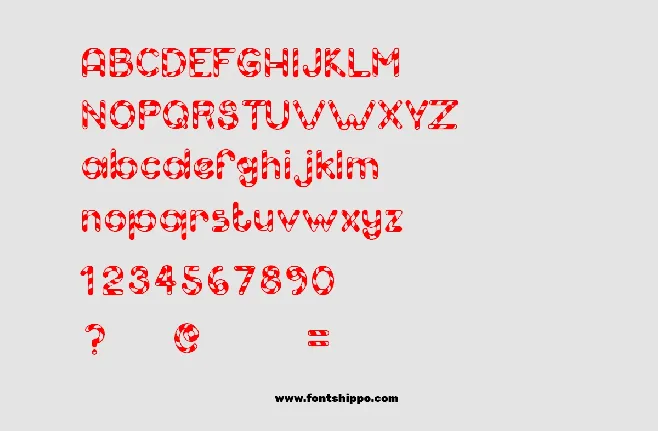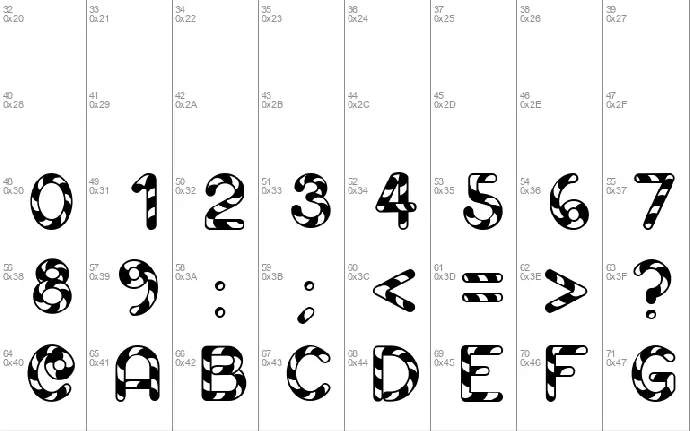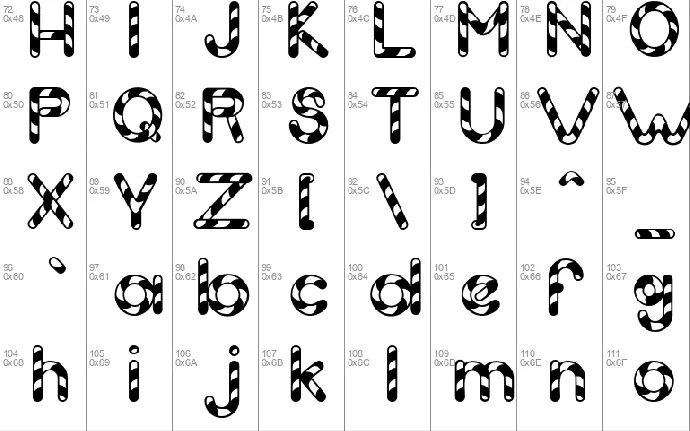Download free Candy Cane font - Myfonts Pring
Candy cane font is the modern typeface that comes with a fancy texture and this is designed by Michel Bujardet. This font can easily be used for all different funky and decorative designs. From the day of this font release, this is considered the greatest holiday typeface that is representing Jesus Christ’s purity. This font is released by Match Fonts in the year of 1997.
This is the high-quality typeface that is available for everyone as we had shared the free version of this font with you and in that typeface, there are lower and upper case characters available.
There are numerous platforms on which this typeface is used and one of them is google docs and this works well with camp typeface. This is the red colored typeface that you can download in TTF and OTF format.
This font is free for PERSONAL AND COMMERCIAL USE.
Candy Cane Font
Download font
Free for Personal Use
This fonts are authors' property, and are either shareware, demo versions or public domain. The licence mentioned above the download button is just an indication. Please look at the readme-files in the archives or check the indicated author's website for details, and contact him if in doubt. If no author/licence is indicated that's because we don't have information, that doesn't mean it's free.
Candy Cane Unregistered | Candcu__.ttf
- Font family: Candy Cane Unregistered
- Font subfamily identification: Regular
- Unique identifier: Macromedia Fontographer 4. 1. 4 Candy Cane Unregistered
- Full font name: Candy Cane Unregistered
- Version: Macromedia Fontographer 4. 1. 4 62397
- Postscript font name: CandyCaneUnregistered
readme
Font downloaded from http://www.fontget.com
To see how to install fonts go to https://www.fontget.com/help
More by Myfonts Pring
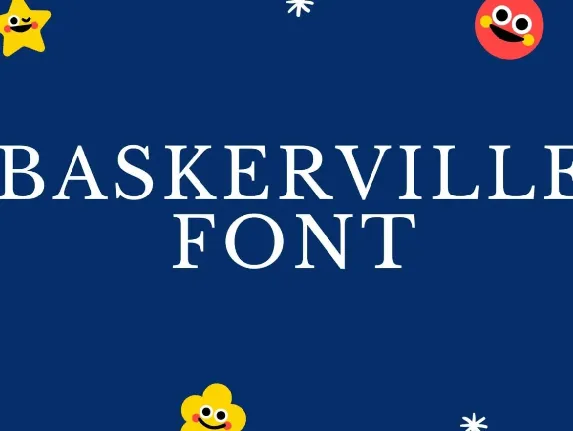
Baskerville font
Download Baskerville font free | Myfonts Pring

Alarm Clock font
Download Alarm Clock font free | Myfonts Pring
Comments (0)
Lastest update
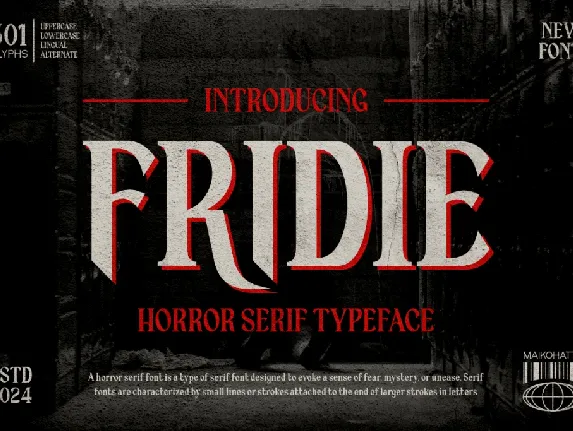
FRIDIE font
Download FRIDIE font free | Maiko Hatta
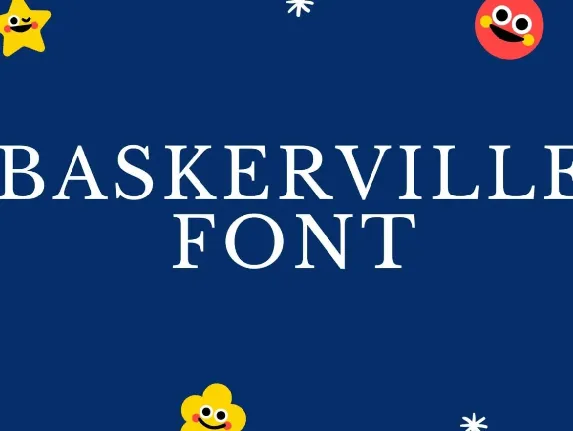
Baskerville font
Download Baskerville font free | Myfonts Pring

Stage Wander font
Download Stage Wander font free | Arterfak Project

Safaniah font
Download Safaniah font free | Arterfak Project

Alarm Clock font
Download Alarm Clock font free | Myfonts Pring
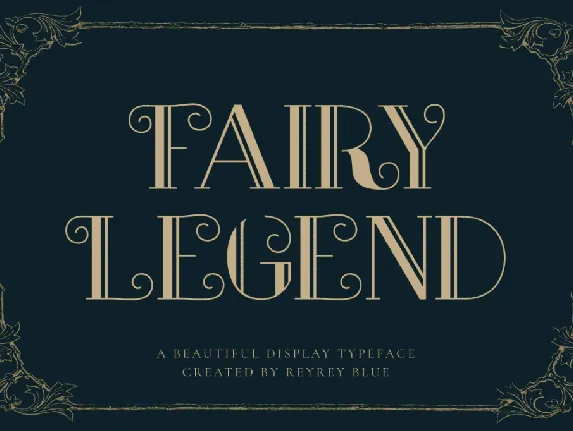
Fairy Legend font
Download Fairy Legend font free | Reyrey Blue

Bare Cube font
Download Bare Cube font free | Cikareotype Studio

Barbie Medium font
Download Barbie Medium font free | Myfonts Pring