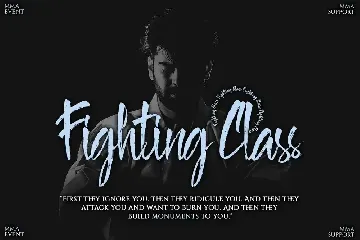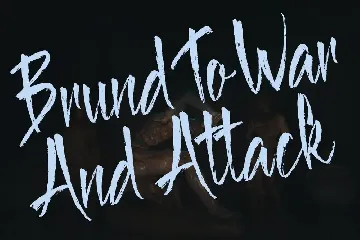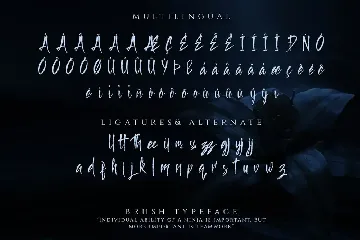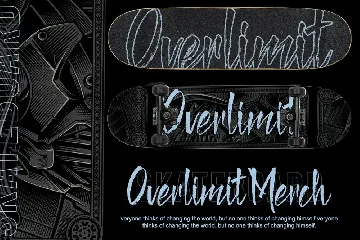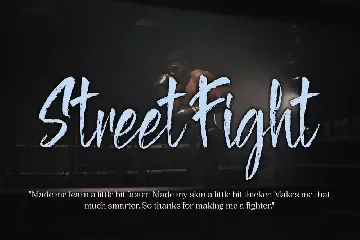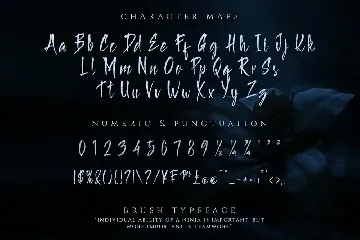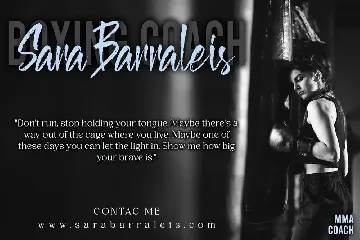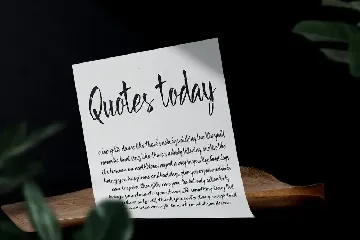Broken Samurai - Brush Typeface font
**Broken Samura** is a unique yet beautiful font. The brush-style letterform has a soft and lively feel, which makes it very tempting to use in design projects. This brush style font has an elegant look that can make your designs look fantastic.This font is PUA encoded which means you can access all of the amazing glyphs and ligatures with ease!**Files:*** OTF* TTF* WOFF**Features:*** Uppercase & Lowercase* Alternate* Ligatures* Number* Punctuation* Multilingual Supports**Available :*** Regular**How to instal fonts:**1. Extract The zip Files2. Double Click The .OTF / TTF FILES3. Click Install4. Browse the fonts on your program**How to access alternate/ligatures character:*** In Adobe Photoshop go to Window - glyphs* In Adobe Illustrator go to Type - glyphs
About Broken Samurai - Brush Typeface font
Broken Samura is a unique yet beautiful font. The brush-style letterform has a soft and lively feel, which makes it very tempting to use in design projects. This brush style font has an elegant look that can make your designs look fantastic.
This font is PUA encoded which means you can access all of the amazing glyphs and ligatures with ease!
Files:
- OTF
- TTF
- WOFF
Features:
- Uppercase & Lowercase
- Alternate
- Ligatures
- Number
- Punctuation
- Multilingual Supports
Available :
- Regular
How to instal fonts:
- Extract The zip Files
- Double Click The .OTF / TTF FILES
- Click Install
- Browse the fonts on your program
How to access alternate/ligatures character:
- In Adobe Photoshop go to Window - glyphs
- In Adobe Illustrator go to Type - glyphs
Similar fonts

Broken Brush DEMO font
Download Broken Brush DEMO font free | Smashed-Grid
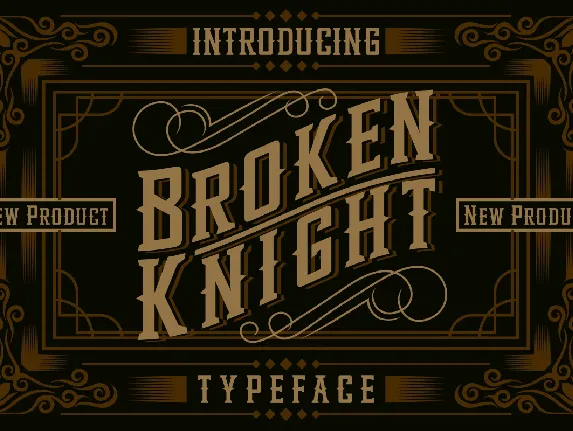
Broken Knight font
Download Broken Knight font free | Myfonts Pring
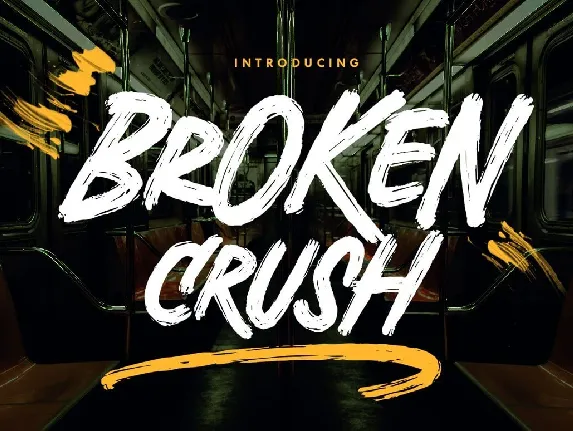
Broken Crush font
Download Broken Crush font free | Myfonts Pring
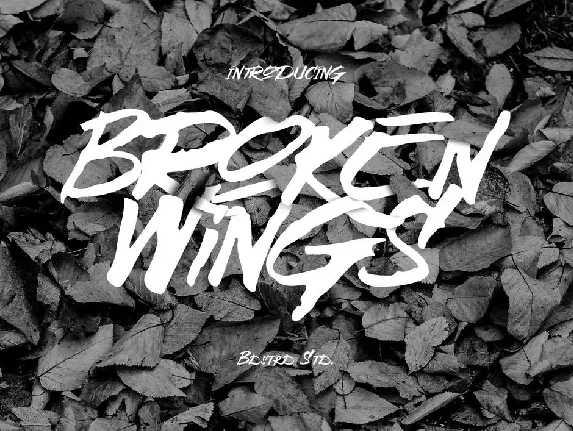
Broken Wings font
Download Broken Wings font free | Bdstrd Std
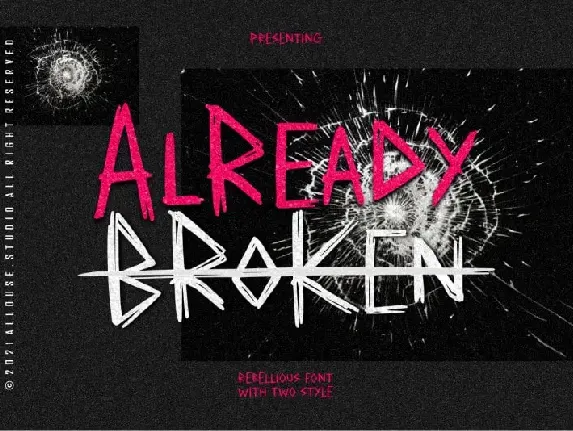
Already Broken Display Duo font
Download Already Broken Display Duo font free | Allouse.Studio

Broken Display font
Download Broken Display font free | erik studio
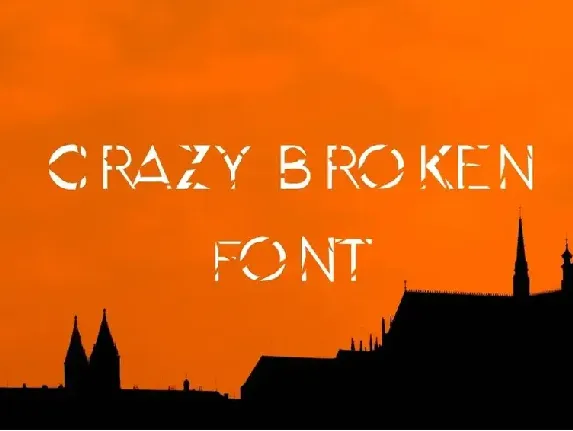
Crazy Broken font
Download Crazy Broken font free | CoFonts
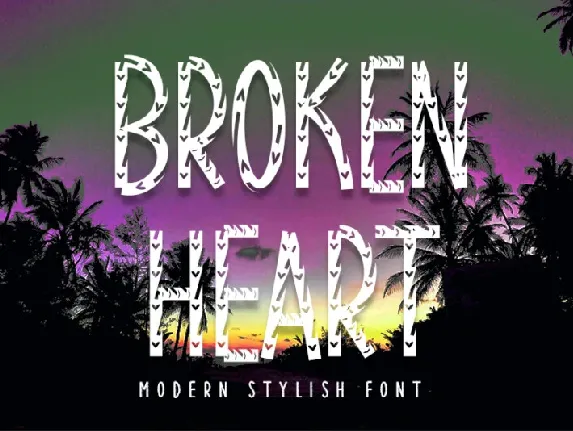
Broken Heart font
Download Broken Heart font free | inermediaSTUDIO